Creating a user
In the setting module , click on the menu'Management User'then on the section'Users'.The register of Users appears.Click on the button'Creating a user'then fill in the required fields and then Validate.
, click on the menu'Management User'then on the section'Users'.The register of Users appears.Click on the button'Creating a user'then fill in the required fields and then Validate.
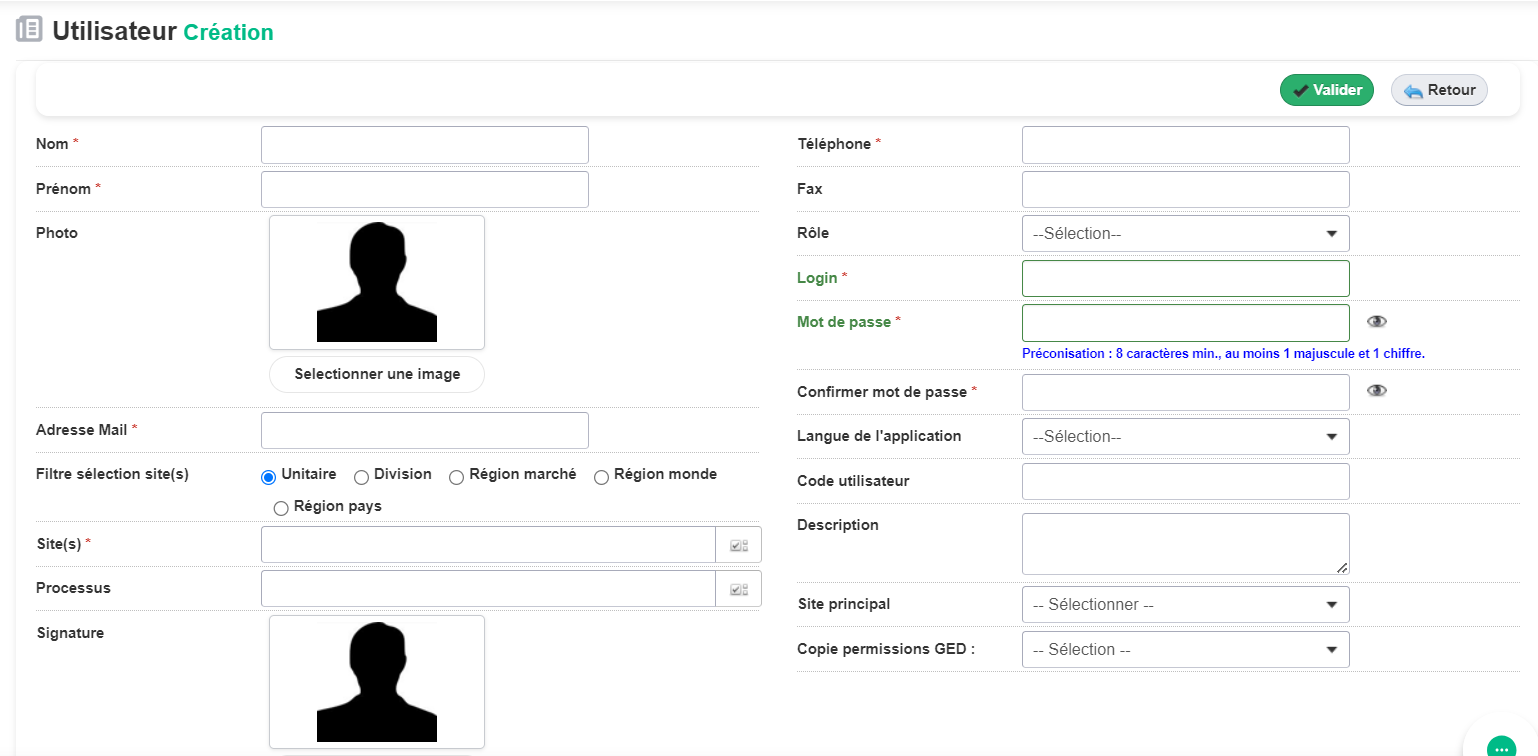
Related Articles
Edit a user
In the setting module, click on the menu'Management User'then on the section'Users'.The register of Users appears. Click on a user to edit their profile and then validate. Changing the email address requires you to enter your personal password ...Creating a Process
Before you can integrate your processes into the Software, it is necessary to define theProcess categories Go to the module "Parametering", click on the menu 'Parameter General' then on the section 'Process'. The register of Processes appears. The ...HR Management - Creating a Medical Visiting Alert Time
A line Â"Medical Tours: Get an alert for visits to Friiris present in the parametering/general parametering/user management/ Notification. Persons identified in the "Notifications" list will receive an alert by email only for employees registered in ...GED permits for a new user
When a new user is created, you have the option to copy the GED permissions of another user. This will prevent you from going to each folder and tick one by one permissions. To do this, go to your new user's listing. You will see on the right side an ...Creating a product subfamily
When creating a product, you can assign a subfamily to it. To create it, you have to go to the module 'Parametering', 'Product management', 'Subfamily'. Click on the " buttonCreation of a subfamily" A new page opens.All you have to do is fill in the ...