To Users and Viewers
In the Setting module, General Setting, User Management, Ŕles, theof the'Type'will allow you to distinguish users (paid licenses) from viewers (unlimited and free)
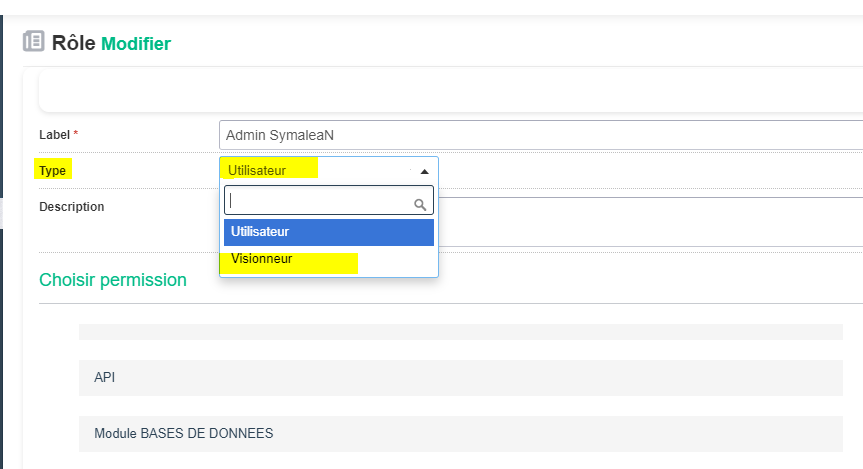
More doubt about the granting of permissions regarding "Visioners" because when you choose the type"Visioner"then you will only have the"free" permissionsthat will appear.
For more explanations, you will find attached the guideManagement of types of rules
Related Articles
Import its users (GED module not acquired)
Before starting the construction of import files, several things should be noted: - All SymaleaN records require an association at one or more sites. It is therefore essential to have set the site tree in SymaleaN. If you have not already done so, I ...Update a role
If a role needs to be updated (addition, removal of permission(s)), simply return to the corresponding role form, apply the changes and click on the 'Apply to All Users' button. Connection/reconnection is required to reflect the changes.Assigning a Role
In the setting module, go to the user registry by clicking on the menu'Management Users'then on the section'Users'.Click on the button on the line of the user who requires to be attached to a Directory. The Fees assignment page is displayed. Click on ...